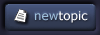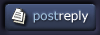| View previous topic :: View next topic |
| Author |
Topic : "Painter question..." |
Kebab
member
Member #
Joined: 08 May 2000
Posts: 75
Location: Sweden
|
 Posted: Fri Jan 12, 2001 10:06 am Posted: Fri Jan 12, 2001 10:06 am |
 |
 |
I�m wondering what the big differences is between Painter 6 and Painter classic that i got with my wacom tablet,
i�m thinking of getting myself a copy of the real Painter, if i can afford it... or something. |
|
| Back to top |
|
silber
member
Member #
Joined: 15 Jul 2000
Posts: 642
Location: Berlin
|
 Posted: Sat Jan 13, 2001 6:48 am Posted: Sat Jan 13, 2001 6:48 am |
 |
 |
up with you
same problem as you
and someone know how to make layers in Painter classic
and furthermore is there a way in painter classic to save script frames?
-I know that it works in Painter 6
------------------
silber
http://silber.atariflys.de |
|
| Back to top |
|
Seeg
member
Member #
Joined: 22 Dec 2000
Posts: 58
Location: Orem, UT, USA
|
 Posted: Fri Jan 19, 2001 9:49 pm Posted: Fri Jan 19, 2001 9:49 pm |
 |
 |
Painter Classic is a stripped down version. No scripting or layers.
Painter 6 is a must in my opinion. I use it for the majority of my digital painting.
www.seegmiller-art.com |
|
| Back to top |
|
ceenda
member
Member #
Joined: 27 Jun 2000
Posts: 2030
|
 Posted: Sat Jan 20, 2001 3:20 pm Posted: Sat Jan 20, 2001 3:20 pm |
 |
 |
Painter Classic was given away with PC Format a while back.
There was a special offer for Painter 6 in that issue and I really wish I had bought it at that price.
Ah well, I'm sure a similar offer will appear in another mag sometime soon.
If anyone finds another Painter 6 offer in a mag then it would be cool if people could report back here.
|
|
| Back to top |
|
GRID
member
Member #
Joined: 14 Jan 2001
Posts: 70
Location: Uppsala Sweden
|
 Posted: Mon Jan 22, 2001 11:51 pm Posted: Mon Jan 22, 2001 11:51 pm |
 |
 |
I�ve found that the "palette knife" in painter classic is missing in painter6.....is it so or have they hidden it somewhere? i think it�s really strange because the "palette knife" is a great tool and i use it alot :/
/GRID |
|
| Back to top |
|
samdragon
member
Member #
Joined: 05 May 2000
Posts: 487
Location: Indianapolis
|
 Posted: Tue Jan 23, 2001 12:57 am Posted: Tue Jan 23, 2001 12:57 am |
 |
 |
you can load it up, along with the older brushes from version 5. It's on the painter cdrom. use your brush mover and search through the cdrom. It's in there somewhere, i remember loading up the older brushes and using them.
|
|
| Back to top |
|
toast!
member
Member #
Joined: 29 Sep 2000
Posts: 442
Location: France
|
 Posted: Tue Jan 23, 2001 1:48 am Posted: Tue Jan 23, 2001 1:48 am |
 |
 |
mine has the palette knife by default, seems to be strange
it s localisated on the painting brushes menu
(on the same as the camel hair), i agree painter is a great program
the most interessant thing in my opinion is the interaction with the canvas (there s nothing similar in photoshop); don t know if painter classic has the same feature; by the way on painter 6 few people use layers (maybe only for a primary sketch or something like that); it s far different from the photoshop vision of paint; so don't know if it s really usefull to change from painter classic to painter 6 ; maybe some people who have done this may better respond.. |
|
| Back to top |
|
quaternius
member
Member #
Joined: 20 Nov 2000
Posts: 220
Location: Albany, CA
|
 Posted: Thu Jan 25, 2001 4:33 pm Posted: Thu Jan 25, 2001 4:33 pm |
 |
 |
Painter 6 is way worth it.
Client just wanted me to add some trees to an illustration, (plus a few other tweaks). Thinking ahead, I put them on a new layer. Cient sees trees they asked for - hates 'em, says take 'em out.
No problem with layers.
'Course you could've done this by simply going to an older "save" too, (except you'd still have to redo the other tweaks).
just one example.
Don Seegmiller's Heaven and Hell tutorial at 3D palette provides an even better example as to why layers are so important.
Q |
|
| Back to top |
|
Freddio
Administrator
Member #
Joined: 29 Dec 1999
Posts: 2078
Location: Australia
|
 Posted: Fri Jan 26, 2001 5:29 am Posted: Fri Jan 26, 2001 5:29 am |
 |
 |
| I found the layers in paINTER 6 a bit more confusing than photoshops simple ones.. |
|
| Back to top |
|
|