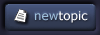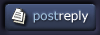| View previous topic :: View next topic |
| Author |
Topic : "combining layers" |
the_monkey
member
Member #
Joined: 20 May 2000
Posts: 688
Location: BC, Canada
|
 Posted: Thu Feb 15, 2001 7:09 pm Posted: Thu Feb 15, 2001 7:09 pm |
 |
 |
hey, is there anyway of combining 2 or more layers without flatting the image?
i got ps 5, so any help would be appreciated 
------------------
Maho: the online Comic
tradgedy is when i cut my finger.
comedy is when i fall down a manhole and die. |
|
| Back to top |
|
nova
member
Member #
Joined: 23 Oct 1999
Posts: 751
Location: seattle, wa
|
 Posted: Thu Feb 15, 2001 7:46 pm Posted: Thu Feb 15, 2001 7:46 pm |
 |
 |
heyas monkey,
you could either make the layers you want flattened linked, then on the pop-up menu go 'merge linked' (your current layer has to be one of the linked layers). that, or make only your chosen layers visible and on the pop-up menu go 'merge visible'. hope this helped 
-nova
ps. IT'S SNOWING!!! |
|
| Back to top |
|
Jerry
member
Member #
Joined: 28 Oct 2000
Posts: 306
Location: Canada, Ontario
|
 Posted: Thu Feb 15, 2001 8:08 pm Posted: Thu Feb 15, 2001 8:08 pm |
 |
 |
I don't know if it works in photoshop 5 but you just put a link beside the layers and press [ctrl] + [e]
ps. about a few inches of snow here.
------------------
-KARN- Forever. Die? Never
KARN's Page |
|
| Back to top |
|
waylon
member
Member #
Joined: 05 Jul 2000
Posts: 762
Location: Milwaukee, WI US
|
 Posted: Fri Feb 16, 2001 7:12 am Posted: Fri Feb 16, 2001 7:12 am |
 |
 |
| Also, if you don't have any layers linked, [ctrl] + [e] will merge the current layer with the layer below it. |
|
| Back to top |
|
|