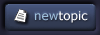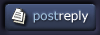| View previous topic :: View next topic |
| Author |
Topic : "Photoshop Control Keys" |
rbfigueira
member
Member #
Joined: 09 Oct 2000
Posts: 62
Location: Lisbon / Portugal
|
 Posted: Fri Jul 13, 2001 12:12 pm Posted: Fri Jul 13, 2001 12:12 pm |
 |
 |
Friends,
I have Photoshop 5.5 and i am trying to find the correct Control Key to reduze and expand the brush Size. I have try to use the “[“ key and the “]” key, but did not work.
I try to add some olher key, like Control+] , Sift +], Altgr +], i try all the keys !!! I think that only work with photoshop 6. :O(
How can i reduce/expand the brush size (Photoshop 5.5 ) ?
I think that didn�t work, because my keyboard are Portuguese (I am Portuguese :O) ), i put here two pictures to see my keyboard. The key “[” are the key 8 like you can see in the image.
What can i do ?
Can anyone help me ?


Here is 2 links to you guys (ALL CONTROL KEYS THAT I KNOW )  : :
Photoshop 5 Keyboard Shortcuts
Photoshop 6 Keyboard Shortcuts
Thanks,
RBFIGUEIRA |
|
| Back to top |
|
Pat
member
Member #
Joined: 06 Feb 2001
Posts: 947
Location: San Antonio
|
 Posted: Fri Jul 13, 2001 12:35 pm Posted: Fri Jul 13, 2001 12:35 pm |
 |
 |
It would seem your keyboard is missing the proper [ and ] keys. Mine are located directly to the right of the "p" key. I use them every day to size my brushes.
-Pat
[ July 13, 2001: Message edited by: Pat ] |
|
| Back to top |
|
rbfigueira
member
Member #
Joined: 09 Oct 2000
Posts: 62
Location: Lisbon / Portugal
|
 Posted: Fri Jul 13, 2001 12:46 pm Posted: Fri Jul 13, 2001 12:46 pm |
 |
 |
Didn't work friend 
Next of "p" key i have *+.. and the �`, and I try both but didn�t work  |
|
| Back to top |
|
Frost
member
Member #
Joined: 12 Jan 2000
Posts: 2662
Location: Montr�al, Canada
|
 Posted: Fri Jul 13, 2001 2:37 pm Posted: Fri Jul 13, 2001 2:37 pm |
 |
 |
The keyboard is probably fine. It's just that you have some portugese keyboard software that remaps those keys elsewhere... you might have to install "us english" (or such) keyboard drivers and switch to those when you use Photoshop.
Same thing for Swahili keyboards... |
|
| Back to top |
|
burn0ut
member
Member #
Joined: 18 Apr 2000
Posts: 1645
Location: california
|
 Posted: Fri Jul 13, 2001 3:02 pm Posted: Fri Jul 13, 2001 3:02 pm |
 |
 |
| do you have these { } keys? |
|
| Back to top |
|
rbfigueira
member
Member #
Joined: 09 Oct 2000
Posts: 62
Location: Lisbon / Portugal
|
 Posted: Sat Jul 14, 2001 1:01 am Posted: Sat Jul 14, 2001 1:01 am |
 |
 |
Yes, I have the keys "{" and "}", but did not work also...
I will try to change my regional settings to English (United States)... perhaps it will work with the two keys next to the "p".
Thanks |
|
| Back to top |
|
rbfigueira
member
Member #
Joined: 09 Oct 2000
Posts: 62
Location: Lisbon / Portugal
|
 Posted: Sat Jul 14, 2001 3:44 am Posted: Sat Jul 14, 2001 3:44 am |
 |
 |
I try to change the regional setting and did not work 
Frost you said that "you might have to install "us english" (or such) keyboard drivers " , were can i find that ?
Do you know what i have to do ?
Thanks,
RBFIGUEIRA |
|
| Back to top |
|
Mordecai
member
Member #
Joined: 23 May 2001
Posts: 75
Location: New York
|
 Posted: Sat Jul 14, 2001 11:28 pm Posted: Sat Jul 14, 2001 11:28 pm |
 |
 |
quote:
Originally posted by rbfigueira:
I try to change the regional setting and did not work 
Frost you said that "you might have to install "us english" (or such) keyboard drivers " , were can i find that ?
Do you know what i have to do ?
Thanks,
RBFIGUEIRA
well....you could move to the united states an use our keyboards here...the portuguese keyboars seem to be faulty :-)....forgive me for i am under the influence of alcohol (BOOOOOOOZE)

im not really sure what you should do...if i was possibly under better thinking conditions id help you out |
|
| Back to top |
|
rbfigueira
member
Member #
Joined: 09 Oct 2000
Posts: 62
Location: Lisbon / Portugal
|
 Posted: Sun Jul 15, 2001 4:33 am Posted: Sun Jul 15, 2001 4:33 am |
 |
 |
... you could move to the united states and use our keyboards here... hummmmm perhaps, but i don�t think that is good idea 
If anyone have more good ideas ...please post here !
Thanks to all
RBFIGUEIRA |
|
| Back to top |
|
rbfigueira
member
Member #
Joined: 09 Oct 2000
Posts: 62
Location: Lisbon / Portugal
|
 Posted: Mon Jul 16, 2001 1:44 pm Posted: Mon Jul 16, 2001 1:44 pm |
 |
 |
Friends,
I have resolved my problem.
I went to control panel / Keyboard and change the language to English (USA) and it work.
Of couse i have to use the two keys next to key "P".... of course that i must to know more or less the keyboard american 
Thanks to all that have tried to help me... thanks
Best regards,
RBFIGUEIRA
[ July 16, 2001: Message edited by: rbfigueira ] |
|
| Back to top |
|
|