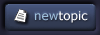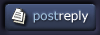| View previous topic :: View next topic |
| Author |
Topic : "how do you blend colors in photoshop 6" |
stan522
member
Member #
Joined: 09 Nov 2001
Posts: 74
Location: here
|
 Posted: Thu Nov 29, 2001 6:22 am Posted: Thu Nov 29, 2001 6:22 am |
 |
 |
| how do you blend colors in photoshop 6? |
|
| Back to top |
|
Tobias
junior member
Member #
Joined: 14 Oct 2001
Posts: 30
Location: SWE
|
 Posted: Thu Nov 29, 2001 6:35 am Posted: Thu Nov 29, 2001 6:35 am |
 |
 |
Here is a tutorial on that..
link |
|
| Back to top |
|
stan522
member
Member #
Joined: 09 Nov 2001
Posts: 74
Location: here
|
 Posted: Thu Nov 29, 2001 6:37 am Posted: Thu Nov 29, 2001 6:37 am |
 |
 |
| and also how do you toggle the pressure sensitivity switch for photoshop so the paintbrush will paint different colors at a time? |
|
| Back to top |
|
Tobias
junior member
Member #
Joined: 14 Oct 2001
Posts: 30
Location: SWE
|
 Posted: Thu Nov 29, 2001 7:04 am Posted: Thu Nov 29, 2001 7:04 am |
 |
 |
If you mean this
example, then you just select the paintbrush and at the top "menu bar" at the right corner there is a boton for brush dynamics, there you shose stylus for color. |
|
| Back to top |
|
stan522
member
Member #
Joined: 09 Nov 2001
Posts: 74
Location: here
|
 Posted: Thu Nov 29, 2001 7:21 am Posted: Thu Nov 29, 2001 7:21 am |
 |
 |
| i know im being a real idiot but what about the other options like size and opacity and what other tools should i tinker this option with and the blending tut is for painter how about for photoshop? |
|
| Back to top |
|
stan522
member
Member #
Joined: 09 Nov 2001
Posts: 74
Location: here
|
 Posted: Thu Nov 29, 2001 7:37 am Posted: Thu Nov 29, 2001 7:37 am |
 |
 |
| i know im being a real idiot but what about the other options like size and opacity and what other tools should i tinker this option with and the blending tut is for painter how about for photoshop? |
|
| Back to top |
|
Tobias
junior member
Member #
Joined: 14 Oct 2001
Posts: 30
Location: SWE
|
 Posted: Thu Nov 29, 2001 7:37 am Posted: Thu Nov 29, 2001 7:37 am |
 |
 |
| You can use stylus on size and opacity and color att the same time or one at the time...try and see what you think works best fore you. And the tutorial is for painter, but you can almost do the same thing in photoshop..you can allsow use diffrent opacity to blend. |
|
| Back to top |
|
|