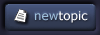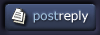| View previous topic :: View next topic |
| Author |
Topic : "Retaining Color Profiles?" |
EviLToYLeT
member
Member #
Joined: 09 Aug 2000
Posts: 1216
Location: CA, USA
|
 Posted: Sun Mar 24, 2002 8:44 am Posted: Sun Mar 24, 2002 8:44 am |
 |
 |
I've got a problem - and I want it solved 
Under control panel, i fiddle with the adobe gamma settings and get it exactly how I want it...
except, after I reboot it, the settings are back to normal and I have to open that blasted thing up again and twiddle.
Anyone know a remedy? I have a geforce card btw...
I've got a canoscan 650 scanner as well.
seems to happen after scanner is initialized..
[ March 24, 2002: Message edited by: EviLToYLeT ] |
|
| Back to top |
|
cheney
member
Member #
Joined: 12 Mar 2002
Posts: 419
Location: Grapevine, TX, US
|
 Posted: Sun Mar 24, 2002 10:37 am Posted: Sun Mar 24, 2002 10:37 am |
 |
 |
| You might have to write your changes into the registry. If you could do that then they will be the same even after a reboot. |
|
| Back to top |
|
EviLToYLeT
member
Member #
Joined: 09 Aug 2000
Posts: 1216
Location: CA, USA
|
 Posted: Mon Mar 25, 2002 12:59 am Posted: Mon Mar 25, 2002 12:59 am |
 |
 |
| .. yah.. i guess its saved, adjusted through adobe gamma loader.. but something changes it back and i cant figure out what! |
|
| Back to top |
|
EviLToYLeT
member
Member #
Joined: 09 Aug 2000
Posts: 1216
Location: CA, USA
|
 Posted: Tue Mar 26, 2002 7:44 pm Posted: Tue Mar 26, 2002 7:44 pm |
 |
 |
| [bump] anyone .. help? |
|
| Back to top |
|
Frog
member
Member #
Joined: 11 Feb 2002
Posts: 269
Location: UK
|
 Posted: Wed Mar 27, 2002 12:52 am Posted: Wed Mar 27, 2002 12:52 am |
 |
 |
You need to stick the file "Adobe Gamma Loader.exe" into you startup folder.
Might do it  |
|
| Back to top |
|
EviLToYLeT
member
Member #
Joined: 09 Aug 2000
Posts: 1216
Location: CA, USA
|
 Posted: Wed Mar 27, 2002 11:18 pm Posted: Wed Mar 27, 2002 11:18 pm |
 |
 |
| the sad part.....is its there already. |
|
| Back to top |
|
Loki
member
Member #
Joined: 12 Jan 2000
Posts: 1321
Location: Wellington, New Zealand
|
 Posted: Fri Mar 29, 2002 11:12 am Posted: Fri Mar 29, 2002 11:12 am |
 |
 |
Hey, toilet of evil!
Maybe you just wanna get rid of adobegamma. If you have a GeForce you might want to adjust the gamma through the screen properties if you have to - otherwise adjust it with the monitor settings - doesn't degrade the image. |
|
| Back to top |
|
EviLToYLeT
member
Member #
Joined: 09 Aug 2000
Posts: 1216
Location: CA, USA
|
 Posted: Sun Mar 31, 2002 7:25 pm Posted: Sun Mar 31, 2002 7:25 pm |
 |
 |
Thanks loki! ...
but unfortunately it didn't help
the problem seems to be tied into my scanner loading up new color settings or something stupid like that. i hate my scanner!
anyone have any more ideas? |
|
| Back to top |
|
Fabrys
member
Member #
Joined: 25 Feb 2002
Posts: 87
Location: Strasbourg, France
|
 Posted: Wed Apr 03, 2002 12:51 am Posted: Wed Apr 03, 2002 12:51 am |
 |
 |
Hi !
Are you sure that you don't have any other programm which is set such a default profile manager ?
Matrox warns that by using its soft, Adobe GL is not recommended. |
|
| Back to top |
|
Fabrys
member
Member #
Joined: 25 Feb 2002
Posts: 87
Location: Strasbourg, France
|
 Posted: Thu Apr 04, 2002 1:04 am Posted: Thu Apr 04, 2002 1:04 am |
 |
 |
Hi !
Have you solved your prob ?
Edit : grammar correction

[ April 04, 2002: Message edited by: Fabrys ] |
|
| Back to top |
|
EviLToYLeT
member
Member #
Joined: 09 Aug 2000
Posts: 1216
Location: CA, USA
|
 Posted: Sat Apr 06, 2002 9:17 am Posted: Sat Apr 06, 2002 9:17 am |
 |
 |
| Nope haven't solved it yet. It's giving me a headache. Something is being loaded by my sacnner and overwriting all color settings and I can't figure out what it is! |
|
| Back to top |
|
|