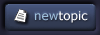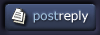| View previous topic :: View next topic |
| Author |
Topic : "custom brushes?" |
Tomasis
member
Member #
Joined: 19 Apr 2002
Posts: 813
Location: Sweden
|
 Posted: Fri Sep 27, 2002 6:37 am Posted: Fri Sep 27, 2002 6:37 am |
 |
 |
hello
i have tried both photoshop and painter. I think that painter has really good paint tools but not fast and smooth as Photoshop.
So I want to know how customise brushes in Photoshop especially for oil painting or matte? I want to have custom brushes for different painting types as Painter.
Maybe you can help me to find som threads, webpages, hints about brushes customing
thanks |
|
| Back to top |
|
tj333
junior member
Member #
Joined: 21 Dec 2001
Posts: 12
Location: Benito, MB
|
 Posted: Fri Sep 27, 2002 7:49 am Posted: Fri Sep 27, 2002 7:49 am |
 |
 |
| You can make custom shape/size brushes by making an image/shape and selecting a section then useing define brush to make any shape of brush. From there is the fade, overlay and opacity brush options. |
|
| Back to top |
|
Tomasis
member
Member #
Joined: 19 Apr 2002
Posts: 813
Location: Sweden
|
 Posted: Fri Sep 27, 2002 8:02 am Posted: Fri Sep 27, 2002 8:02 am |
 |
 |
I could be thankful if anyone of you can share your own custommade brushes with me 
I cannot get right brushes still for typical oil painting :/ |
|
| Back to top |
|
Jin
member
Member #
Joined: 09 Jun 2001
Posts: 479
Location: CA
|
 Posted: Fri Sep 27, 2002 1:05 pm Posted: Fri Sep 27, 2002 1:05 pm |
 |
 |
Hi,
While you're researching ways to create custom brushes in Photoshop, I suggest that you continue learning how to use Painter brushes as well.
There are a lot of ways to make them paint faster.
Typically slow ones are Painter 7 Water Colors and Liquid Ink but there are still ways to make them paint faster.
Using very large brush sizes can also slow things down.
With bristle brushes, in the Brush Controls palette's Size section, adjust the Feature slider to the right to decrease bristle density and speed up the brush strokes (test to find the happy medium).
With Water Color variants, in the Brush Controls palette's Water section, adjust the Dry Rate slider, then experiment with other setting adjustments to speed up the brush strokes.
You'll find lots of custom brushes available to download in the Painter Brushes and Nozzles forum and the Free Lunch forum at In Depth Discussions (URL below my signature). One large set of brushes is the Fine Art brush library created by Chris Cimonetti (sp?) that includes something like 37 variants for both acrylic and oil painting plus some extras for blending and sketching (as I recall not having looked at them for a while).
Also post a New Topic in the Painter Can forum asking for help with the kinds of brushes you want to create and use. Members will either make suggestions or direct you to older threads for info and brush demonstrations.
Good luck! |
|
| Back to top |
|
|