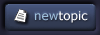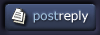| View previous topic :: View next topic |
| Author |
Topic : "need help with illustrator" |
c
member
Member #
Joined: 23 Oct 2000
Posts: 230
Location: norwalk, ca
|
 Posted: Sun Oct 05, 2003 11:07 pm Posted: Sun Oct 05, 2003 11:07 pm |
 |
 |
i got a design assignment due and i'd like to use illustrator but...
basically i want to create a bunch of overlapping shapes, and then having each new shape that is created accessible as a seperate shape. it seems really simple but i can't figure it out. i've asked some of my friends and they just end up using simple to build the shapes from scratch.
surely there is an easier way.
i wonder if that makes any sense. basically say you have 2 over lapping circles, u'd have the left section, center section, right section... cept in illustator i can't figure out a way to make the center section accessible along w/ the other two... (for this example i suppose i could duplicate+intersect but the actual assignment is like 15 shapes intersecting.. i need a less time consuming method)
_________________
www.stevekim.net |
|
| Back to top |
|
B0b
member
Member #
Joined: 14 Jul 2002
Posts: 1807
Location: Sunny Dorset, England
|
 Posted: Mon Oct 06, 2003 12:38 am Posted: Mon Oct 06, 2003 12:38 am |
 |
 |
| wanna draw a diagram of what u need? |
|
| Back to top |
|
xheadinthecloudx
member
Member #
Joined: 31 Aug 2002
Posts: 59
Location: Philadelphia, PA - USA
|
 Posted: Mon Oct 06, 2003 7:58 am Posted: Mon Oct 06, 2003 7:58 am |
 |
 |
I can't think of the name of the specific tool, but it's in the pathfinder palette. The pathfinder tools allow you to combine, crop, etc, including allow you to "segment" overlapping objects like you describe.
_________________
They don't know who they're f***ing with... they're f***ing with a lean, mean, tattooed, rated-g boy scout.
-Henry Rollins |
|
| Back to top |
|
gregaruWRX
junior member
Member #
Joined: 06 Oct 2003
Posts: 1
Location: Portland, OR
|
 Posted: Mon Oct 06, 2003 3:00 pm Posted: Mon Oct 06, 2003 3:00 pm |
 |
 |
Hi, the command you are looking for is called "Divide". It is in the "Pathfinder" pallette.
Select the overlapping shapes, and then press "divide". Now here is the trick:... once you have divided them, you'll need to UNGROUP them. Ctrl+shift+G will do that for you.
Voila... your overlapping shape is now separate!
g: |
|
| Back to top |
|
|