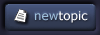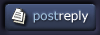| View previous topic :: View next topic |
| Author |
Topic : "Anyone else have this problem with Photoshop hanging?" |
ceenda
member
Member #
Joined: 27 Jun 2000
Posts: 2030
|
 Posted: Sat May 01, 2004 5:40 am Posted: Sat May 01, 2004 5:40 am |
 |
 |
I'm using Photoshop 7.0
99% of the time when I'm working in Photoshop, after a while and especially when I do a number of very small brushstrokes in succession, photoshop completely freezes up.
Task Manager shows Photoshop as using 99% CPU and "Not Responding".
It's really damn annoying, especially if I haven't saved for several minutes. |
|
| Back to top |
|
Max
member
Member #
Joined: 12 Aug 2002
Posts: 3210
Location: MIND
|
 Posted: Sat May 01, 2004 6:45 am Posted: Sat May 01, 2004 6:45 am |
 |
 |
I know this problem!
I had something similar with my old computer, very annoying.
You might check your cache in PS. Edit - preferences - Scrach disc.
I quess you know that anyway, but it's important to cache on a fast harddrive. I changed it to a better drive and that solved te problem for me....well, I am not sure thought,...hope you get some better advice from the pros around here  |
|
| Back to top |
|
ceenda
member
Member #
Joined: 27 Jun 2000
Posts: 2030
|
 Posted: Sat May 01, 2004 7:05 am Posted: Sat May 01, 2004 7:05 am |
 |
 |
Max: Thanks! I found an older post about this and so I wiped one of my partitions and set it as a dedicated Photoshop disk and it seems to be behaving itself now (though I'll need to play around with it more to see if it's done the trick). Cheers.  |
|
| Back to top |
|
cheney
member
Member #
Joined: 12 Mar 2002
Posts: 419
Location: Grapevine, TX, US
|
 Posted: Fri May 07, 2004 9:35 pm Posted: Fri May 07, 2004 9:35 pm |
 |
 |
I have an essay that explains this in the tutorial section of my website. My tutorial might or might not pertain to your specific situation, but it does explain Photoshop hang-ups as they typically occur. It could be to your benefit in debugging this problem.
_________________
http://prettydiff.com/ |
|
| Back to top |
|
xray360
junior member
Member #
Joined: 09 Apr 2004
Posts: 12
Location: NY
|
 Posted: Thu May 13, 2004 5:43 pm Posted: Thu May 13, 2004 5:43 pm |
 |
 |
| That hasn't happen to me. My computer only has 256mb of memory which is very low for digital painting, and 1.5ghz. It's slow moving when I use a big brush for high res images for print, and some filters take a while, but I never had photoshop crash. I went into msconfig and disabled most of my startup programes (you can do all, but some programes like nortan anti-virus will not work properly). That could help. I don't know how much you have running on your computer, but when you're using photoshop you want try to have nothing else running. |
|
| Back to top |
|
Highfive
member
Member #
Joined: 08 Oct 2001
Posts: 640
Location: Brisbane, AU
|
 Posted: Mon May 17, 2004 3:18 pm Posted: Mon May 17, 2004 3:18 pm |
 |
 |
With my current work, I had Photoshop freeze and the cursor disappear if I painted quickstrokes on an a3-size 300dpi painting. The PSD file itself was 100Mb in size and this is only a 256Mb 1.3Ghz laptop, but increasing the free disk space from 1.5 Gigabyte to at least 2 fixed this, at least for now.
_________________
www.high5art.com |
|
| Back to top |
|
|