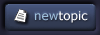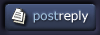| View previous topic :: View next topic |
| Author |
Topic : "Monitor calibration question" |
FallDamage
member
Member #
Joined: 03 Nov 2003
Posts: 474
Location: Canada
|
 Posted: Mon Jul 23, 2007 8:04 am Posted: Mon Jul 23, 2007 8:04 am |
 |
 |
| How can I be sure that my monitor's color settings are optimal and that I'm really seeing the colors that others are? I've noticed slight differentials from monitor to monitor to monitor, and printing always seems to come out slightly different as well. Is there a program or a website that will help me achieve optimal, or at least standardized settings? |
|
| Back to top |
|
notspecialist
junior member
Member #
Joined: 26 Nov 2006
Posts: 29
Location: Los Angeles
|
|
| Back to top |
|
FallDamage
member
Member #
Joined: 03 Nov 2003
Posts: 474
Location: Canada
|
 Posted: Fri Jul 27, 2007 11:42 am Posted: Fri Jul 27, 2007 11:42 am |
 |
 |
| thanks for the reply, I dunno if I'll go the spyder route, but I didn't know that I could tinker with color inside ps itself, I'll give it a go |
|
| Back to top |
|
Affected
member
Member #
Joined: 22 Oct 1999
Posts: 1854
Location: Helsinki, Finland
|
 Posted: Sat Jul 28, 2007 7:23 am Posted: Sat Jul 28, 2007 7:23 am |
 |
 |
| I thought the proper method was to make a monitor profile with adobe gamma or a calibration tool, and select that in windows' display properties. (Assuming you use Windows.) If you pick monitor profile in Photoshop, things will look different in Photoshop than they do in other apps on your computer. Or am I wrong? |
|
| Back to top |
|
Tzan
member
Member #
Joined: 18 Apr 2003
Posts: 755
Location: Boston MA
|
 Posted: Sat Jul 28, 2007 9:35 am Posted: Sat Jul 28, 2007 9:35 am |
 |
 |
I have no profile set in PS.
I calibrate with adobe gamma.
When I print stuff at a service in their 17" wide roll feed Epson, dont know the model number, the color comes out very close. Its not perfect, but I dont need it be perfect for architectural renders. |
|
| Back to top |
|
FallDamage
member
Member #
Joined: 03 Nov 2003
Posts: 474
Location: Canada
|
 Posted: Sat Jul 28, 2007 4:33 pm Posted: Sat Jul 28, 2007 4:33 pm |
 |
 |
Uggh, I think I just made things worse with all my tinkering, and I've been away from home so I can't tell for sure. Does the grey message background on this site behind this light blue text that you're reading have a somewhat noticable greenish tint, or is it a neutral grey...or is it a slightly blue grey...?
Even my windows menues look like they have some yellow in there grey now...I think, but I can't tell if it's my eyes playing tricks on me... I should have just left it alone  |
|
| Back to top |
|
Ranath
member
Member #
Joined: 02 Apr 2004
Posts: 611
Location: Helsinki, Finland
|
|
| Back to top |
|
Tzan
member
Member #
Joined: 18 Apr 2003
Posts: 755
Location: Boston MA
|
 Posted: Sun Jul 29, 2007 7:10 am Posted: Sun Jul 29, 2007 7:10 am |
 |
 |
If you take a screen shot of this page, pop it into photoshop you'll see the RGB values
Light box: 78, 96, 108
Dark box: 59, 76, 84
So a low saturation blue/green |
|
| Back to top |
|
FallDamage
member
Member #
Joined: 03 Nov 2003
Posts: 474
Location: Canada
|
 Posted: Tue Jul 31, 2007 6:02 am Posted: Tue Jul 31, 2007 6:02 am |
 |
 |
| Thanks for all the help/advice, I think I got things under control now, though it took quite a bit of tinkering. |
|
| Back to top |
|
Tzan
member
Member #
Joined: 18 Apr 2003
Posts: 755
Location: Boston MA
|
 Posted: Tue Jul 31, 2007 7:33 am Posted: Tue Jul 31, 2007 7:33 am |
 |
 |
Whenever I get a new monitor I spend 30-60 minutes adjusting it  |
|
| Back to top |
|
B0b
member
Member #
Joined: 14 Jul 2002
Posts: 1807
Location: Sunny Dorset, England
|
 Posted: Tue Jul 31, 2007 5:23 pm Posted: Tue Jul 31, 2007 5:23 pm |
 |
 |
buy a formac, its adjusted before it leaves the factory - mine needed a minor tweek..  |
|
| Back to top |
|
Tzan
member
Member #
Joined: 18 Apr 2003
Posts: 755
Location: Boston MA
|
 Posted: Tue Jul 31, 2007 6:52 pm Posted: Tue Jul 31, 2007 6:52 pm |
 |
 |
I dont spend that much time doing it because it needs it. I spend that time because I enjoy it 
Its an old Viewsonic GS790 CRT from 2000. So I suppose I could use a new one  |
|
| Back to top |
|
B0b
member
Member #
Joined: 14 Jul 2002
Posts: 1807
Location: Sunny Dorset, England
|
 Posted: Wed Aug 01, 2007 4:19 pm Posted: Wed Aug 01, 2007 4:19 pm |
 |
 |
| ouch keeping a monitor for 7 years!! 2 years and i buy a new one! |
|
| Back to top |
|
|