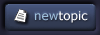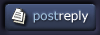| View previous topic :: View next topic |
| Author |
Topic : "When upsizing images..." |
FallDamage
member
Member #
Joined: 03 Nov 2003
Posts: 474
Location: Canada
|
 Posted: Sun Aug 05, 2007 2:42 pm Posted: Sun Aug 05, 2007 2:42 pm |
 |
 |
| When upsizing psd or jpeg images, is there an ideal pixel ratio or percentage which will result in minimum quality loss in photoshop? I Just want to upsize something with minimal quality loss to the details if possible... |
|
| Back to top |
|
Jabo
member
Member #
Joined: 25 Jul 2002
Posts: 467
Location: Germany
|
 Posted: Sun Aug 05, 2007 2:57 pm Posted: Sun Aug 05, 2007 2:57 pm |
 |
 |
Pixel ratio, I dunno. But you should try different types of Resample-techniques. Bicubic or Bilinear. Usually Bilinear works better, although it will clearly smooth the image.
_________________
CA SB|Flickr |
|
| Back to top |
|
eyewoo
member
Member #
Joined: 23 Jun 2001
Posts: 2662
Location: Carbondale, CO
|
 Posted: Sun Aug 05, 2007 3:15 pm Posted: Sun Aug 05, 2007 3:15 pm |
 |
 |
...Also, after upsizing, probably as important is using Photoshop's sharpening tools well... smart sharpen does a good job...
_________________
HonePie.com
tumblr blog
digtal art |
|
| Back to top |
|
balistic
member
Member #
Joined: 01 Jun 2000
Posts: 2599
Location: Reno, NV, USA
|
 Posted: Tue Aug 07, 2007 6:40 am Posted: Tue Aug 07, 2007 6:40 am |
 |
 |
An even doubling of size will typically have the best result (e.g. 200%, 400%).
_________________
brian.prince|light.comp.paint |
|
| Back to top |
|
FallDamage
member
Member #
Joined: 03 Nov 2003
Posts: 474
Location: Canada
|
 Posted: Tue Aug 07, 2007 3:57 pm Posted: Tue Aug 07, 2007 3:57 pm |
 |
 |
| Thanks guys, I've gone over it a few times, and I'm not sure if it makes a huge difference, but it was worth a try. |
|
| Back to top |
|
neff
member
Member #
Joined: 11 May 2002
Posts: 1444
Location: Germany
|
 Posted: Wed Aug 08, 2007 7:05 am Posted: Wed Aug 08, 2007 7:05 am |
 |
 |
yeah, and try the s-spline method.
_________________
*
 |
|
| Back to top |
|
Nag
member
Member #
Joined: 25 Apr 2004
Posts: 287
Location: Iceland
|
 Posted: Thu Aug 09, 2007 7:46 am Posted: Thu Aug 09, 2007 7:46 am |
 |
 |
| Genuine Fractals is quite a nice software, comes as a plugin in PS and keeps hard edges when upsizing. I�ve been using it quite much lately when rezing up paintings for prints. |
|
| Back to top |
|
FallDamage
member
Member #
Joined: 03 Nov 2003
Posts: 474
Location: Canada
|
 Posted: Thu Aug 09, 2007 8:02 am Posted: Thu Aug 09, 2007 8:02 am |
 |
 |
| cool, I'll give that one a shot |
|
| Back to top |
|
eyewoo
member
Member #
Joined: 23 Jun 2001
Posts: 2662
Location: Carbondale, CO
|
 Posted: Thu Aug 09, 2007 11:04 am Posted: Thu Aug 09, 2007 11:04 am |
 |
 |
OK... pretty cool... I tried the Genuine Fractals free trial and it works well.
On the left is a small detail from one of my children's mag illos. On the right is same detail increased by 3 in Genuine Fractals. i.e. I pushed it from 300 ppi to 900 ppi. I'd say that works!

...and here's a thumbnail of the whole picture to get and idea of the size of the detail...

_________________
HonePie.com
tumblr blog
digtal art |
|
| Back to top |
|
Tzan
member
Member #
Joined: 18 Apr 2003
Posts: 755
Location: Boston MA
|
 Posted: Thu Aug 09, 2007 12:07 pm Posted: Thu Aug 09, 2007 12:07 pm |
 |
 |
I've had Genuine Fractals since maybe 1998. I like it. I dont need to use it very often, but its nice to have.
Thats a great example of what it can do eyewoo. |
|
| Back to top |
|
Jabo
member
Member #
Joined: 25 Jul 2002
Posts: 467
Location: Germany
|
 Posted: Thu Aug 09, 2007 2:21 pm Posted: Thu Aug 09, 2007 2:21 pm |
 |
 |
Oh, that's pretty neat. Thanks for pointing it out.
_________________
CA SB|Flickr |
|
| Back to top |
|
|