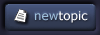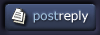| View previous topic :: View next topic |
| Author |
Topic : "Gimp ?" |
bizarro
junior member
Member #
Joined: 10 Aug 2003
Posts: 6
Location: M�nster / Germany
|
 Posted: Thu Mar 06, 2008 6:03 am Posted: Thu Mar 06, 2008 6:03 am |
 |
 |
Hi there,
I haven't done any digital painting in the last 2 years or so and I'd like to dive into it once again. I was wondering if I should stick to an old copy of Photoshop (Version 7) or if I should go for Gimp.
Searching the forum, there are few/no posts dealing with a photoshop-gimp-comparison. Googling a bit also did not help.
So, here's the question:
What features (especially important for digital painting) do I find in Photoshop (Gimp) that Gimp (Photoshop) doesn't have?
Greetings from Germany - Frank
_________________
For every problem there's an answer that is short, simple and wrong. |
|
| Back to top |
|
eyewoo
member
Member #
Joined: 23 Jun 2001
Posts: 2662
Location: Carbondale, CO
|
 Posted: Thu Mar 06, 2008 6:29 am Posted: Thu Mar 06, 2008 6:29 am |
 |
 |
Don't know anything about Gimp, but PShop 7 was a good version... still is... 
_________________
HonePie.com
tumblr blog
digtal art |
|
| Back to top |
|
Tzan
member
Member #
Joined: 18 Apr 2003
Posts: 755
Location: Boston MA
|
 Posted: Thu Mar 06, 2008 7:32 am Posted: Thu Mar 06, 2008 7:32 am |
 |
 |
I still use Photoshop 6 
Never used Gimp, sorry. Gimp is free right? So no harm in trying it out. |
|
| Back to top |
|
bizarro
junior member
Member #
Joined: 10 Aug 2003
Posts: 6
Location: M�nster / Germany
|
 Posted: Thu Mar 06, 2008 9:21 am Posted: Thu Mar 06, 2008 9:21 am |
 |
 |
| Tzan wrote: |
| Never used Gimp, sorry. |
... A second phrase beginning with "...because..." would have been helpful 
| Tzan wrote: |
| Gimp is free right? So no harm in trying it out. |
I am neither very experienced in Gimp nor in PS, so I can't make a good decision just by trying out.
But thanks anyway. Maybe there is someone else with some more knowledge concerning this question? 
Greetings - Frank
_________________
For every problem there's an answer that is short, simple and wrong. |
|
| Back to top |
|
bizarro
junior member
Member #
Joined: 10 Aug 2003
Posts: 6
Location: M�nster / Germany
|
 Posted: Thu Mar 06, 2008 9:35 am Posted: Thu Mar 06, 2008 9:35 am |
 |
 |
Oh, Wikipedia (germany) knows something:
Planned is a pressure-sensitive Airbrush (for Graphic-Tablets) (Original: "Weiterhin geplant sind eine druckempfindliche Spr�hdose (f�r Grafiktabletts) [...]")
Seems like I have to check out some things on my own...
_________________
For every problem there's an answer that is short, simple and wrong. |
|
| Back to top |
|
Tzan
member
Member #
Joined: 18 Apr 2003
Posts: 755
Location: Boston MA
|
 Posted: Thu Mar 06, 2008 10:00 am Posted: Thu Mar 06, 2008 10:00 am |
 |
 |
I never used Gimp... because... I had Photoshop 6 
In general I think people use Gimp because they cant afford PS or are too nice to get an illegal version.
I dont think anyone on this forum uses Gimp.
Usually:
PS
Painter
ArtRage
Colors for Nintendo DS
Hopefully someone will come along and help better. |
|
| Back to top |
|
Affected
member
Member #
Joined: 22 Oct 1999
Posts: 1854
Location: Helsinki, Finland
|
 Posted: Fri Mar 07, 2008 6:22 am Posted: Fri Mar 07, 2008 6:22 am |
 |
 |
I sometimes try to get work done in Gimp because I can't be bothered to boot into windows to use Photoshop. I find gimp very painful to work with. It just lacks the kind of simple polish photoshop has: access to brush size and feather controls is nowhere near as simple (I'm used to just being able to right-click to bring up the brush menu), it doesn't support 16-bits per channel, you can't seem to make selections from your RGB channels but must instead first make a copy of the channel you want to convert to selection. There's no polygonal lasso tool, you have to use the path tool, which does the job but is just another extra hassle. I hate the non-integrated GUI that doesn't cover up the desktop behind the tool windows, and the way each tool window gets it's own item in the OS, so you end up alt-tabbing through a gazillion windows to find the one you want.
Bottom line, you can probably get your work done with Gimp, but it's clearly more geared towards photo editing than painting (well, so is photoshop, I guess), and Photoshop does the job way faster. Granted, I'm biased since I've used PS for years and Gimp hardly at all, so some of the discomfort I experience is sure to be simply because I'm not used to Gimp. Still, I find that for a painter, Gimp is overcomplicated, way too cluttered and full of bad design choices.
If it's a Linux paint app you're looking for, keep an eye out for the 2.0 version of Krita, which should be coming out in April. There were some bugs in the older versions which made it unuseable for me, but in principle the developers seem to actually have a clue, and I'm hoping version 2 turns out well. |
|
| Back to top |
|
|