| View previous topic :: View next topic |
| Author |
Topic : "To Expert Photoshop Painters" |
Wiked Ewok
member
Member #
Joined: 19 Aug 2000
Posts: 215
Location: San Francisco, CA USA
|
 Posted: Mon Apr 02, 2001 9:23 am Posted: Mon Apr 02, 2001 9:23 am |
 |
 |
Over the last month or so, after the purchase of my new wacom, I've been struggling with painting in Photoshop. I find it very hard to be precise when needed. The strokes come out rather awkward-looking and sometimes even jagged. Even though the Wacom has a few thousand pressure levels, I still find it difficult to put the exact amount of pressure to paint what I want. Opacity is also a problem. I would think that the more the pressure exerted on the brush, the more opaque the painting. Having to switch colors using a 100% opacity brush to make a gradation is Incredibly hard! Its so frustrating. I just can't get the level of accuracy and fluidity that I get through normal painting. Do you guys know of any "tricks" to use? What I mean by tricks is like doing a wash in watercolor, that's a "trick". Or mixing colors on the canvas in oil. In PS, there is no way to mix colors unless you paint them translucent(and it looks wierd this way, and no, the smudge tool should never be used..I hate it)! The last thing I'd like to know is how to make big watercolor like washes. It's so awkward painting with a silly round 300px brush...really awkward...
Thanks!
P.S. how do you make decent custom brushes, I can't find one to do big washes of color...Nor one that acts like a normal brush...they all look like texture stamps...acck |
|
| Back to top |
|
root88
member
Member #
Joined: 09 Jan 2001
Posts: 194
Location: Wilmington, DE USA
|
 Posted: Mon Apr 02, 2001 9:27 am Posted: Mon Apr 02, 2001 9:27 am |
 |
 |
Set the opacity to 5 or 10% and build the colors up slowly. You will have a lot more control.
If you are just having troubles with accuracy, zoom in. Most artists like to work at double the screen size they want their final image to be. |
|
| Back to top |
|
Wiked Ewok
member
Member #
Joined: 19 Aug 2000
Posts: 215
Location: San Francisco, CA USA
|
 Posted: Mon Apr 02, 2001 9:37 am Posted: Mon Apr 02, 2001 9:37 am |
 |
 |
root88, yea, I do that sometimes but it's painstakingly slow  And setting the brush that low results in a usually muddy painting for me...messy, scratchy looking. I guess I want a shortcut to make one simple stroke and get it right, instead of my usual tactic of zooming in with a 2pt hard pixel pencil to draw in the highlights or edges. It's like the difference between inking with a real brush vs with a fine tip pen(you gotta fill in the strokes). And setting the brush that low results in a usually muddy painting for me...messy, scratchy looking. I guess I want a shortcut to make one simple stroke and get it right, instead of my usual tactic of zooming in with a 2pt hard pixel pencil to draw in the highlights or edges. It's like the difference between inking with a real brush vs with a fine tip pen(you gotta fill in the strokes). |
|
| Back to top |
|
eric_morrell
member
Member #
Joined: 24 Feb 2001
Posts: 121
Location: Virginia
|
 Posted: Mon Apr 02, 2001 4:00 pm Posted: Mon Apr 02, 2001 4:00 pm |
 |
 |
I'd recommend going into your control panel and playing with the wacom pressure tools. I have gotten my options to the point where they are perfect for me. Also for the washes I usually use a regular brush to put in a bunch of solid color and then i use the filter>gaussian blur to make it nice and smooth. Use it at a ridiculous radius and it will become very smooth. Also if I want the wash to only be in one particular place I make it on another layer and then I use a layer mask to put it in where I want it. Then when that is done I flatten the image. Hope this helps you.
Eric Morrell |
|
| Back to top |
|
roundeye
member
Member #
Joined: 21 Mar 2001
Posts: 1059
Location: toronto
|
 Posted: Mon Apr 02, 2001 4:22 pm Posted: Mon Apr 02, 2001 4:22 pm |
 |
 |
| you can also set the brushs pressure not only to size, but also opacity and color. but this might only be in ps 6. cant remember back to previous versions. but when you check opacity, it simulates water colour a little better... also it might be a ram issue, if it skips, or dosent keep up... also the more comfotable you become with it, the smoother your sweeping strokes will become. hope some of that made sense. |
|
| Back to top |
|
Muzman
member
Member #
Joined: 12 Jan 2000
Posts: 675
Location: Western Australia
|
 Posted: Mon Apr 02, 2001 4:44 pm Posted: Mon Apr 02, 2001 4:44 pm |
 |
 |
You'd need someone who's more of a traditional medium person to answer most of this stuff, sadly. Which isn't me.
Anyway, I've always wondered about that. It occured to me now and then that most of the things I do wouldn't work with paint etc.
eg; After the initial basic colouring I shift the paintbrush down to about 55% pressure and it stays there. This isn't a rule, just a habit borne of my inability to pick the colours I want first time. It's pretty hit and miss; "that spot looks dull; give it a bit more saturation...no...bit less....maybe more red...no...more green? Ahh that's better" And so forth. From a painting perspective I'd guess this isn't like mixing colours. More like slowly replacing one with another, and usually finding one of the 'transitional' colours works the best.
And, yes, this makes use of a hell of a lot of colour picking and a hell of a lot of brush strokes. But it suits my skill level and the medium just fine.
For that water colour wash thing (although I really don't know exactly what it is) I'd probably use a big paintbrush at about 50%( or lower according to taste) opacity for the first bit, doing the whole area in one stroke and then use a smaller, softer paintbrush at a much lower opacity (10% say) to add to it; soften edges, thicken, add texture etc.
As usual with techniques of mine, it sounds horrible and when I think about it I wouldn't recommend it.  |
|
| Back to top |
|
Wiked Ewok
member
Member #
Joined: 19 Aug 2000
Posts: 215
Location: San Francisco, CA USA
|
 Posted: Mon Apr 02, 2001 9:08 pm Posted: Mon Apr 02, 2001 9:08 pm |
 |
 |
| Wow, Frost and Roundeye and the rest of you, I'd like to thank you all for showing me PS's real capabilities. It took me a while to figure out what you guys meant by changing the color, opacity and size settings until I noticed a little icon at the end of the bursh toolbar. That was very helpful. And frost, I didn't know about the ALT short-cut until now, very neat too! To think that I've tried so hard choosing individual colors when all I had to change were the brush options! I guess I won't be painting with low opacity anymore. Thanks again, that was a bucket of info I could never have lived without! |
|
| Back to top |
|
Wiked Ewok
member
Member #
Joined: 19 Aug 2000
Posts: 215
Location: San Francisco, CA USA
|
 Posted: Mon Apr 02, 2001 9:09 pm Posted: Mon Apr 02, 2001 9:09 pm |
 |
 |
Heres the result of my over enthusiasm. It's Juba from "Gladiator". I used only 4 basic colors to paint this!
 |
|
| Back to top |
|
Frost
member
Member #
Joined: 12 Jan 2000
Posts: 2662
Location: Montr�al, Canada
|
 Posted: Mon Apr 02, 2001 11:37 pm Posted: Mon Apr 02, 2001 11:37 pm |
 |
 |
Wiked: maybe your image is too high res (and/or your brushes too large) for your computer's resources which may cause big slowdowns and steps? 300px brushes? Damn, that's even a little tough on my dual P3 866... res it down a little buddy.
Here'a a method/trick I use 99.9% percent of the time: I start off an image with a background color (create a color in RGB), and basically fill the background. Then I create another few colors manually and paint a few rough objects having the rough luminosity and color. Then I use the 'ALT' shortcut to color pick a color from the canvas and use that color with pressure sensitivity to create the gradients I want between the color steps I made. Pressure sensitivity could take some getting used to, but you should be able to make a rather nice and unbroken gradient (from transparent to opaque) in one 'simple' brushstroke. I color pick and overdraw gradients a ***LOT*** during the development of an image... I couldn't count the number of times i color pick... and pressure sensitivity control is something that is priceless.
good luck.
frost.
edit - No I don't consider myself a photoshop or whatever expert in the least.
[This message has been edited by Frost (edited April 02, 2001).] |
|
| Back to top |
|
Frost
member
Member #
Joined: 12 Jan 2000
Posts: 2662
Location: Montr�al, Canada
|
 Posted: Tue Apr 03, 2001 4:58 am Posted: Tue Apr 03, 2001 4:58 am |
 |
 |
| Wicked. =) |
|
| Back to top |
|
jason_maranto
junior member
Member #
Joined: 03 Apr 2001
Posts: 1
Location: Tampa, Fl USA
|
 Posted: Tue Apr 03, 2001 8:27 am Posted: Tue Apr 03, 2001 8:27 am |
 |
 |
Have you tried using Painter Classic that came free with your wacom? for traditional painters it seems to be a more responsive tool than photoshop... it might even inspire you to buy the full version.
Jason.
------------------
Come see what new at:
http://sites.netscape.net/tafkajason/home.html |
|
| Back to top |
|
|











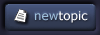
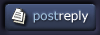
 And setting the brush that low results in a usually muddy painting for me...messy, scratchy looking. I guess I want a shortcut to make one simple stroke and get it right, instead of my usual tactic of zooming in with a 2pt hard pixel pencil to draw in the highlights or edges. It's like the difference between inking with a real brush vs with a fine tip pen(you gotta fill in the strokes).
And setting the brush that low results in a usually muddy painting for me...messy, scratchy looking. I guess I want a shortcut to make one simple stroke and get it right, instead of my usual tactic of zooming in with a 2pt hard pixel pencil to draw in the highlights or edges. It's like the difference between inking with a real brush vs with a fine tip pen(you gotta fill in the strokes).
