| View previous topic :: View next topic |
| Author |
Topic : "setting up photoshop and wacom" |
Tarandon
member
Member #
Joined: 19 Nov 2001
Posts: 152
Location: Toronto
|
 Posted: Mon Feb 11, 2002 5:53 pm Posted: Mon Feb 11, 2002 5:53 pm |
 |
 |
I believe that if you use the airbrush tool , it reacts with opacity instead of thickness.... But thats about all I can help you with.
Toodles |
|
| Back to top |
|
CyberArtist
member
Member #
Joined: 04 Nov 1999
Posts: 284
Location: Fort Lauderdale, FL
|
 Posted: Mon Feb 11, 2002 8:15 pm Posted: Mon Feb 11, 2002 8:15 pm |
 |
 |
Not sure about detaching the brushes in 6.0. As for changing how the tablets effects the brush, find this button on the same bar as the brushes.
 This icon is your friend, treat it well. This icon is your friend, treat it well. |
|
| Back to top |
|
ZippZopp
member
Member #
Joined: 09 Jan 2002
Posts: 229
Location: CT
|
 Posted: Tue Feb 12, 2002 12:14 am Posted: Tue Feb 12, 2002 12:14 am |
 |
 |
i just got my wacom tablet today!! i'm tryin to set up photoshop for optimal performance. I have dual monitors so i have my toolbars on the right monitor. just a few questions. I'm using PS6, is there a way to detach the brushes and make them a menu bar that i can put over on my second monitor? Also, as i'm new with using a wacom with photoshop, what settings should i be using within photoshop? and also, is there way to make it so that the pressure of the pen changes opacity instead of line thickness?
any help with getting me started with all this would be great!! thanks
[ February 11, 2002: Message edited by: ZippZopp ] |
|
| Back to top |
|
strata
member
Member #
Joined: 23 Jan 2001
Posts: 665
Location: stockholm, sweden
|
 Posted: Tue Feb 12, 2002 5:41 am Posted: Tue Feb 12, 2002 5:41 am |
 |
 |
just click and drag the bar in the far left blue corner... it should detach and thus you can put it on your right monitor.
and remember if you click with the left click button on the wacom it opens up the brush size thingy, so you don't really need the brush bar as you can just use that and the numbers on your keyboard to change opacity.
cheerio |
|
| Back to top |
|
ZippZopp
member
Member #
Joined: 09 Jan 2002
Posts: 229
Location: CT
|
 Posted: Tue Feb 12, 2002 2:51 pm Posted: Tue Feb 12, 2002 2:51 pm |
 |
 |
| thanks for the help, i think i should be all set now........i shall return with some work sometime soon! |
|
| Back to top |
|
|











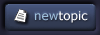
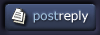
 This icon is your friend, treat it well.
This icon is your friend, treat it well.